Free Google Slides Templates Review
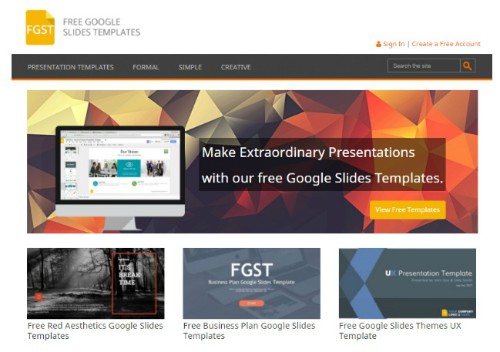
Google Slides is one of the most popular presentation apps out there. Google Slides was released in 2007 as a presentation program for Google Docs. This tool provides some exceptional features, which makes it different from other presentation tools.
Apart from its reliability and solid features, the intuitive and minimalistic user interface, it is built with collaboration in mind, facilitating teams to work concurrently in the same presentation and acting as a performance booster.
Even if you are not connected to the Internet, you can still create, view and edit presentations in Google Slides offline, as you can also do with Google Docs and Spreadsheets using Chrome.
Google Slides is also a great tool for educators and teachers, allows you to take audience questions while you are giving your presentation, which is very helpful when using it in the classroom, but also when there is a need to grab the audience feedback in an event or business conference.
Instead of downloading an application, Google Slides works in the cloud as an online service. You don’t need to download an application to start using the presentation tool. All you require is a Google Account and you can start creating slides without any further delay. Obtaining a Google Account is free, and if you have a Gmail email address then you already have such account. Just need to make sure you are logged in to start using the tool.
<blockquote>When it comes to collaboration, Google Slides is an incredible tool.</blockquote>
With all these features and more to count, Google Slides is no doubt a powerful tool introduced by Google. Google Slides is an easy tool and everyone can learn how to use it. Still, it takes some time to learn regarding how to create a professional presentation.
If you want to come up with a powerful presentation without spending much time, you better use predesigned Google Slides Templates. There are many vendors out there providing paid and free Google Slides templates, but most of them require you to sign up and open your wallet before you can download any template.
Is there any free source that provides Google Slide templates? Well, you are really lucky to be here. Free Google Slides Templates, accessible at FreeGoogleSlidesTemplates.com is a website initiated by professional presentation designers and it has dozens of free themes and templates for Google Slides. In this article, we are going to review Free Google Slides Templates.
Introduction to Free Google Slides Templates
Free Google Slides Templates is initiated by a group of experienced designers who want to help the online community. They have been making presentations for last 10 years and know exactly how to engage the audience.
Now, they want to help the new presenters regarding how to create powerful presentations using Google Slides. They have started making free Google Slides Templates, offering dozens of editable presentation templates for Google Slides that can be customized easily. Using these templates, anyone can create an impressive presentation with spending the minimum time on it.
In short, the basic purpose of this website is to enable everyone to create a professional presentation without hiring anyone or opening your wallet.
Features of Free Google Slides Templates
As mentioned previously, the website offers free to use templates for Google Slides. Let’s take a brief look at its features.
- Each template post includes a brief description regarding the template to give you the complete idea whether it’s a fitting template for your presentation.
- To be very sure about the right template, you can even preview the template online and watch each slide before you download.
- Each template is created for 16:9 aspect ratio but you can adapt it to any other format, including the traditional 4:3 aspect ratio that is still in use.
- They have used vectorial icons and shapes to ensure that you don’t feel like you are losing the resolution.
- Although, templates are created for Google Slides, but they are also compatible with Apple Keynote and Microsoft PowerPoint. Particularly for PowerPoint, they offer a button to download the template as a .pptx file.
- The website also has a blog. The blog helps you regarding how to use Google Slides, how to add or remove things from slides, how to convert your presentation in a video, etc. You can also learn some of the best presentation tips for presenters.
There is no need to create an account before downloading a template. What else do you want? Let’s download a free Google Slides template and start creating a presentation.
Templates Categories
When you open the homepage, you can view all the templates as you keep scrolling. But, it will take a lot of time to find the right one for your project. This is the moment why they have categorized the templates so everyone can find the right template easily.
Currently, there are three categories but you can expect more as it’s a live website. They add templates on a routine basis.
- Simple
- Formal
- Creative
Formal presentations include templates that can be used for business and marketing purposes. Simple templates are made by using simple but impressive graphics and layouts. These templates can be used for almost everyone presentation depending on designers taste. The creative presentation templates are made for those who want to amuse the audience with elegant design and stunning graphics.
How to Download a Template?

Actually, when using a template in Google Slides, there is nothing to download. Instead, you open the presentation template in your browser and make your own copy. However, if you want to download a template for offline editing in PowerPoint, there is a button that will allow you to download a .pptx file. This is working thanks to the export facilities in Google Slides that will convert the template to .pptx very easily.
Most of the websites at least require an account even if they are providing the templates for free. In this website instead, you only need to select the desired template and you ready to go.
When you scroll down on a template page, you will see two options.
- Open in Google Slides
- Download in PowerPoint
When you click on the Google Slides, it will automatically take you to the editor and load the template. Before you edit the template, you must create a copy. Visit the File > Make a copy menu option, and you will get the template in your own Google Drive. Now, you can simply start editing to create your masterpiece.
Preparing your next presentation is now much easier using pre-designed templates. FGST is now available for anyone who require to edit and deliver slideshows using the new presentation tool, Google Slides.
@Technuter.com News Service



