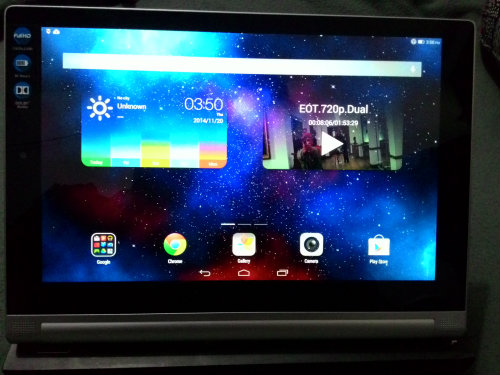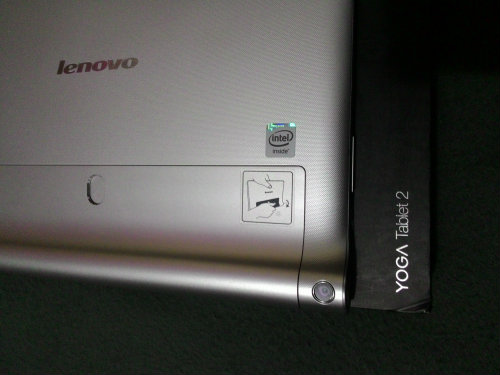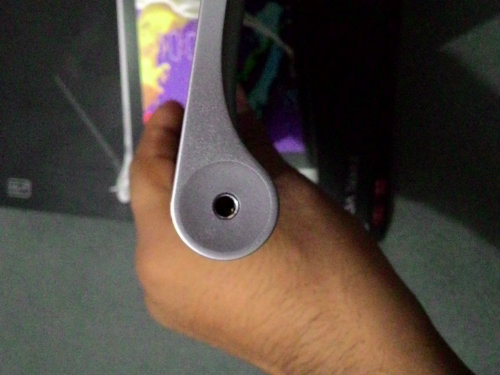Lenovo Yoga Tablet 2 Review and Verdict
Lenovo has launched its Yoga tablet series in India. Users can enjoy it, because it provides 4 ways to enjoy media content – Hold, Stand, Tilt or Hang. Here I am reviewing Lenovo Yoga Tablet 2 (10.1 inches).
Spec:
Operating system: Android 4.4 Kitkat
Processor: Intel Atom Processor Z3745(2M Cache, 4 cores, up to 1.86 GHz)
Display: 10.1 inches, 1920 x 1200 pixels, IPS LCD capacitive touchscreen
Camera: 8MP AF rear / 1.6MP FF front cameras
RAM: 2GB
Storage: 16GB + 64GB expandable with Micro SD
Battery: Li-Ion 9600 mAh battery
SIM Size: Micro SIM
Voice Call: No
Supported Networks: 4G: LTE
Pre-Installed Browser: UC Browser, Android
Wi-Fi: Yes, 802.11 a/b/g/n
3G: Yes
In the box:
Inside the box user will get Yoga Tablet 2, user manual, warranty card, USB charger and MicroUSB to USB cable.
Design:
I was very impressed with the design of tablet. User can Hold it, Hang it, Tilt it and stand it as per their need and comfort. It is a 10.1 inches device, which comes with 1920 x 1200 pixels and IPS LCD capacitive touch screen. Front camera is on the top of front side, if user will keep the tablet vertically, otherwise it is in left side. Back camera is in bottom of left side. User have to take more caution, while clicking any images. They have to hold tablet in the middle. We also found volume rocker keys in this device, it is in left side. Charging port is also available in this area.
Power button is in bottom of left side corner. It is in circular shape. User has to just press it for lock and unlock device or hard press for shout down the device or open the device. Bottom of right side corner, user will find 3.5 mm audio jack for insert earphone.
User will insert microSD card and SIM card in back side of this tablet.
Software:
This tablet runs on Android 4.4 Kitkat. Lenovo has changed its UI and it is looking very nice. Lenovo has changed notification area in this tablet. To access all of notifications, users have to slide bottom to top. In notification area or quick access area, there are many other options are available, like wi-fi, Bluetooth, Multi window mode and more. “Multi Window” mode is one of the main USP of this tablet. On this window, user can work four types of work at a time. In Multi mode window, there are some options, users have to opt those options and will continue his work. Some options on Multi window mode are like, Calculator, Gallery, e-mail, File browsing and others. Now you may be thinking, how will you work on all four at the same time at this window. First you have to opt four options or work, which you want to do. Once you have opted all four options then you will see a plus icon, it is in center of Multi window. If you want to work on top option like 1st row 1st colum, you have to drag plus icon diagonally bottom side. Now if you want to work on option like 2nd row 1st Colum, you have to drag plus icon upward diagonally. There are many preloaded apps in this tablet like, SHAREit, CLONEit, Lenovo eFrame, Google Play Store, Facebook, Evernote, Amazone Kindle, Kingsoft Office and others.
Performance:
Now guys I want to tell you about performance of this device, for your information, we have reviewed and tested this device approx every parameters in 10 days. 1st I want to share about its battery performance. Performance of battery was awesome in this tablet. This tablet comes with Li-Ion 9600 mAh battery and back up of battery is near about 18-20 hours. Users can also increase its battery life after uninstall some unnecessary Apps or keep display 60-70 %. Users can also increase battery life using “Power Manager”. There are many settings modes under Power Manager. User can opt these settings as per their requirement.
2nd we like tablet’s resolution and its touch screen. We compared its resolution with other high end tablets and we found that its resolution is too good. Touch of this tablet is too smooth. In our 10 days full testing, we never found this device slow or lag. We always work on Multi Window mode, in the back Kingsoft Office , Skype, whatsapp, Twitter, Facebook and other usefull apps were constantly run. We also played many games, like Lane Splitter, Racing Moto, Traffic Racer and we never found this device slow.
Camera:
The Yoga tablet 2 has two cameras one is in back side and one is in front side. The back camera is an 8 MP and the front camera is 1.6 MP. Other than the normal shooting mode, the camera app provides number of image effects settings like exposure, brightness, contrast, saturation and sharpness and also provides four color effects like sepia, negative etc. Image quality of its camera is good. In day time or good visibility, it captures nice images. Front camera is ok. User can also make videos. As I wrote on top, you can Hold it or Hang it or Tilt it or stand it, whenever you are making any videos. You have no need to extra stand or any other person. You have to just fix it as per your requirement. In our testing duration, we liked “Hang it” mode. In this mode we have made some videos of our pets. It was a good fun for us. I am also sharing some images here, you can see its sharpness.
Verdict & Price:
Now you guy are thinking after read all detail review, what makes this tablet different from other tablets? I am telling you what is different. In this review I wrote that main USP of this tablet is its Hold it, Hang it, Tilt it and stand it modes. Other main characteristic is its battery life. As I assume, approx all of my readers have smartphones and tablets and all of you know very well about its importance. Many people though that I need good battery backup. In my review, I am giving it 4 stars out of 5. I have given 4 star points, because, it has a good body quality, nice resolution, lag free, awesome battery life, nice back camera, some good apps like Multi Window mode and Power Manager.
This tablet is available on Flipkart at Rs. 28,990 at the time of writing this review.